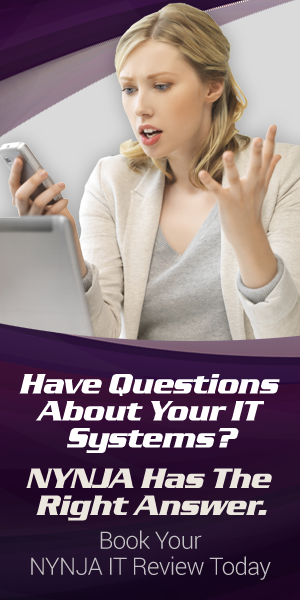How to Save a Life – On Your iPhone Battery That is
 Apple’s new iOS 7.1 update has been a source of frustration for iPhone users since it came out, by draining batteries quicker than before. Although creators of the new update claim they only noticed a slight decrease in battery life post update, there might be a series of small issues draining your battery power. Prolong your iPhone’s battery and diminish your frustrations with a few helpful tips and tricks:
Apple’s new iOS 7.1 update has been a source of frustration for iPhone users since it came out, by draining batteries quicker than before. Although creators of the new update claim they only noticed a slight decrease in battery life post update, there might be a series of small issues draining your battery power. Prolong your iPhone’s battery and diminish your frustrations with a few helpful tips and tricks:
- Close unused apps: After you are finished using an app, close it from running in the background by clicking the home button twice, then swipe each app to close it and save battery power. Applications such as; BlueTooth, GPS location services and WiFi can be big battery killers, close those services when not in use.
- Turn screen brightness down: Choosing auto-brightness can save your battery by navigating to Settings-Background and Wallpaper-Auto-Brightness-ON. In order to save even more on battery, adjust brightness manually.
- Disable Push Notifications: Disabling and altering push notifications can be a huge battery saver, by navigating Settings-Notifications-Apps you can disable whichever apps you do not wish to be alerted about.
- Enable Airplane Mode: If you find yourself on the edge of an LTE or 3G network, this could use excessive batter power trying to stay connected. By using airplane mode in Settings, you can save your battery but only use if you are not expecting a phone call since you cannot make or receive calls on Airplane mode.
- Disable Background App Refresh: This refreshes apps running in the background which uses unnecessary battery power. Navigate to Settings-General-All or Individual apps.
- Restore as new: In desperate cases, restoring your iPhone back to new can drastically change your battery life. Although, you will lose everything and have to set everything all over again, your battery will be functioning better.
A couple other things you could do is navigate to the new Control Center and set your auto-lock to one minute, turn off extra sounds, turn off iPod EQ, and use headphones instead of speakers.
If you notice your battery life is still decreasing quickly, give it a day or two, usually after updates you are experimenting with new functions and it could be a reason to your decreasing battery life. After two days, put your phone on standby setting it down for a few minutes, check to see if your battery life has changed. If there is a small decrease there probably isn’t anything to worry about but if there is a big increase you might want to bring your phone in to be checked.
To learn more about saving your iPhone’s battery life, give us a call at NY (845) 664-4357, NJ (201) 785-7800 or send us an email at info@nynja.com. NYNJA will help you in improving your battery life after the new iOS 7.1 update.