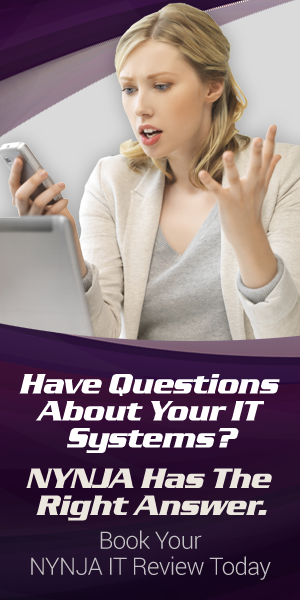Does Charging Your Android Device 5 Times a Day Drive You Nuts?
Discover 6 Mind-Blowing Tips to Keep Your Battery Alive!

Smartphone batteries are a daily source of angst for many people, as getting through a busy day on a full charge seems like somewhat of an impossible dream at times. In reality, smartphone batteries have come a long way since the arrival of the smartphone, and we ask more of our devices now than ever before as we use them for everything from GPS navigations to media centers to cameras.
Android phones in particular can be quite the energy guzzlers as some of their features, such as automatic updating, home screens, and widgets, can drain a battery quickly. The advantage to an Android phone is that it allows for fine tuning within the settings to determine exactly how your battery is used, unlike iOS devices.
There are many key ways within the power settings that you can get more longevity out of your smartphone’s battery:
- Simplify the Home Screen
There are many adjustments that can be made to simplify and declutter the home screen that will also have an effect on battery consumption.
- Uninstall Unused Apps
If there is an app that requires a significant amount of power resources but is something that is rarely used, then consider uninstalling it.
- Turn Off Notifications
Real time updates of activity occurring within certain apps is convenient, especially in email and things of that nature. However, many apps send notifications that are of little to no importance and offer no real benefit. An endless stream of notifications coming in puts unnecessary strain on the battery. Turning notifications off on the apps that are not of great importance is a good idea.
- Remove Unnecessary Widgets
Many social media, weather and news apps come with handy widgets that sit on the home screen and deliver notifications. Widgets however are energy drainers because of their need to constantly sync, as well as their animations. Remove any unnecessary widgets from your home screen and take this train off of the battery.
- Shut Off Local Tracking
Many apps track your location and put a drain on your battery by constantly accessing your GPS. Turning off the app’s GPS access will eliminate this drain.
- Utilize Airplane Mode
Smartphones exert more power when searching for a signal in a low signal area. To avoid this unnecessary drain, switch your device over to airplane mode when in a low signal area.
Find out more ways to save your smartphone battery. Contact NYNJA at NY (845) 664-4357, NJ (201) 785-7800 or send us an email: info@nynja.com.